有用户反馈安装了Illustrator 2024 Mac版后无法新建文件,解决方法很简单:打开Illustrator 2024,点击顶部菜单栏“Illustrator” → “首选项” → “常规”打开设置界面,在右侧勾选【使用旧版 “新建文件”界面】,点击“确定”保存设置。然后按“command+Q”退出Illustrator,重新打开Illustrator按下“command+N”即可新建文件了。
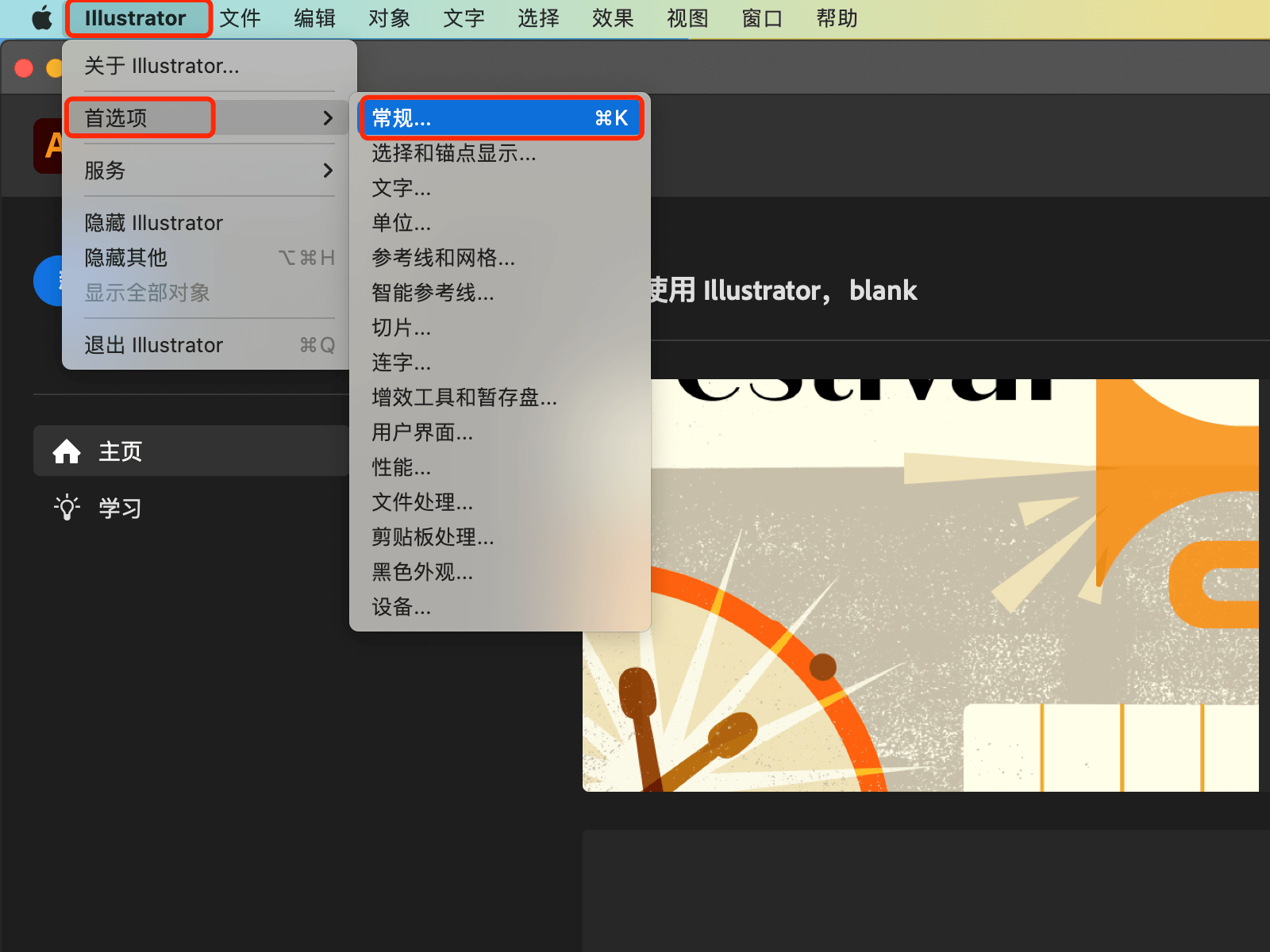
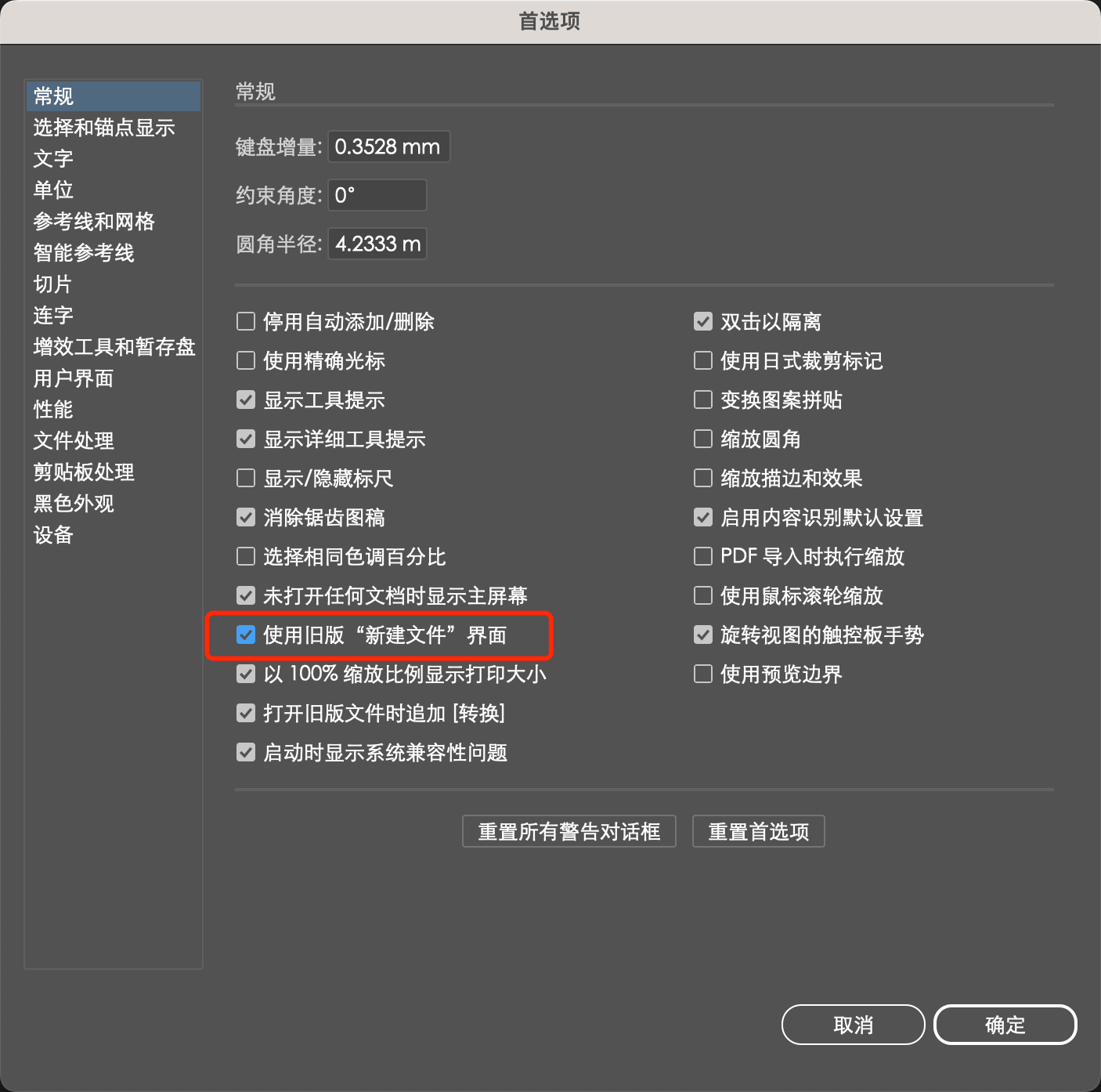
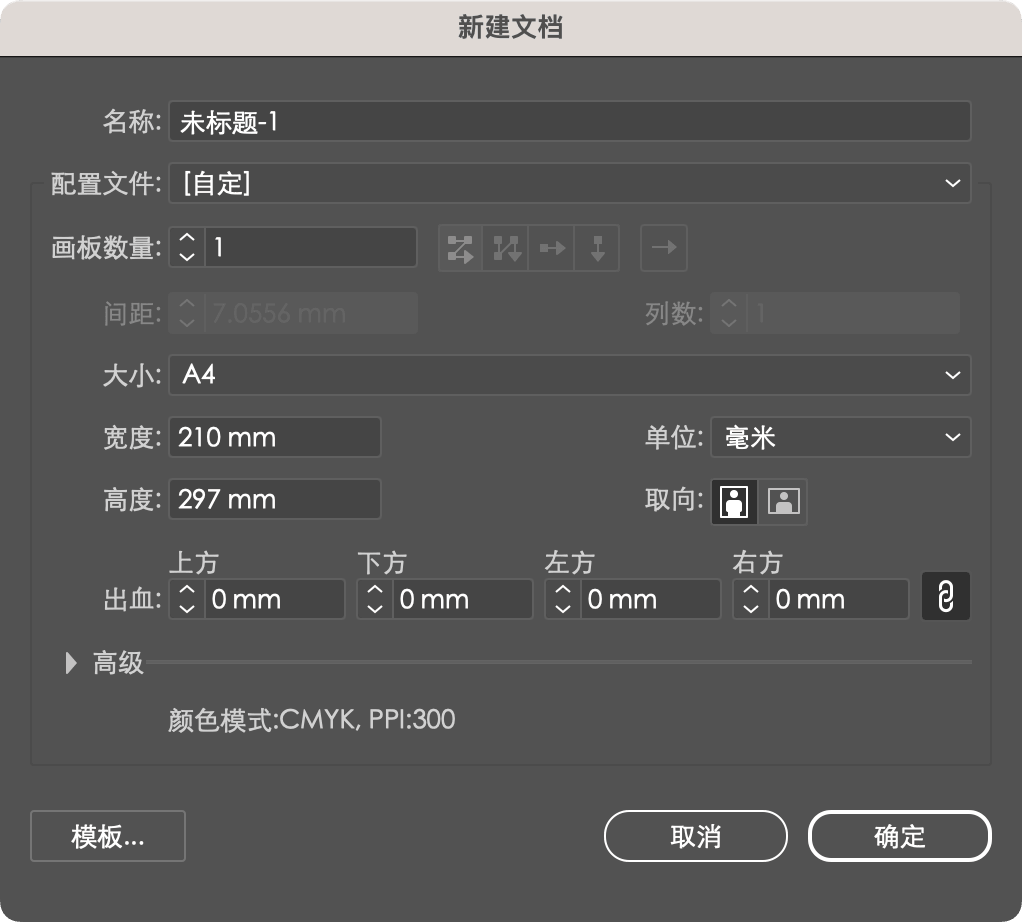
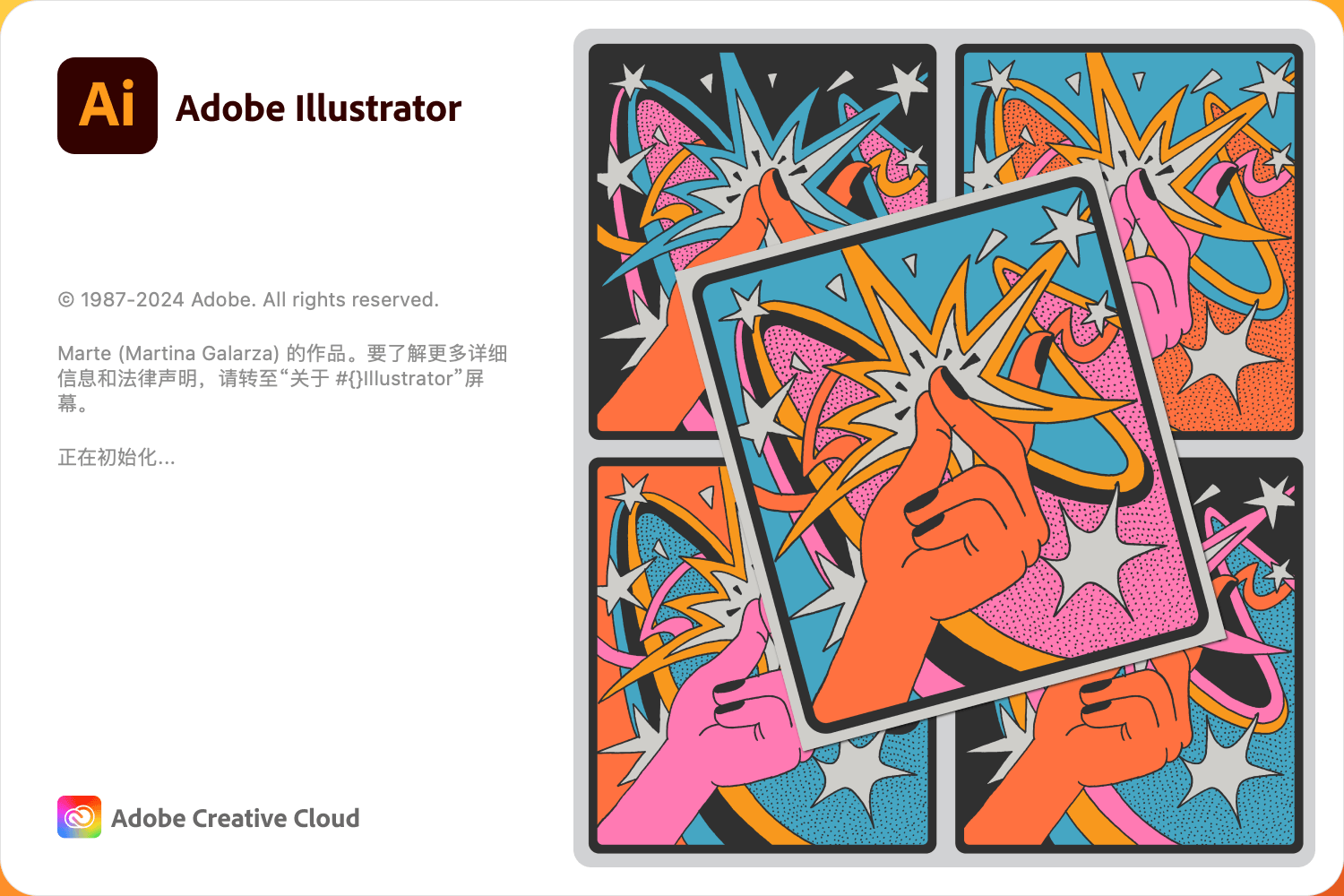
有用户反馈安装了Illustrator 2024 Mac版后无法新建文件,解决方法很简单:打开Illustrator 2024,点击顶部菜单栏“Illustrator” → “首选项” → “常规”打开设置界面,在右侧勾选【使用旧版 “新建文件”界面】,点击“确定”保存设置。然后按“command+Q”退出Illustrator,重新打开Illustrator按下“command+N”即可新建文件了。
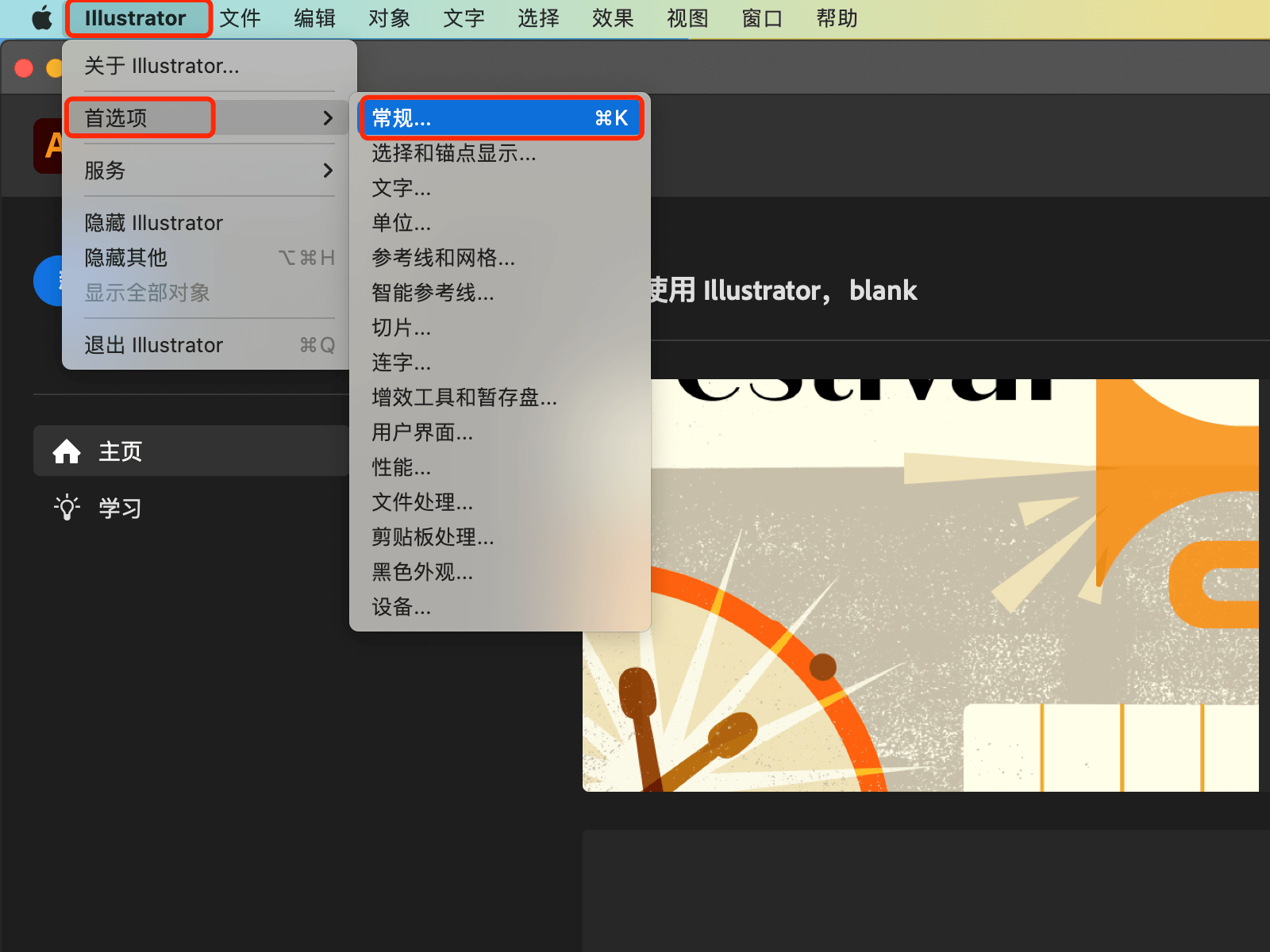
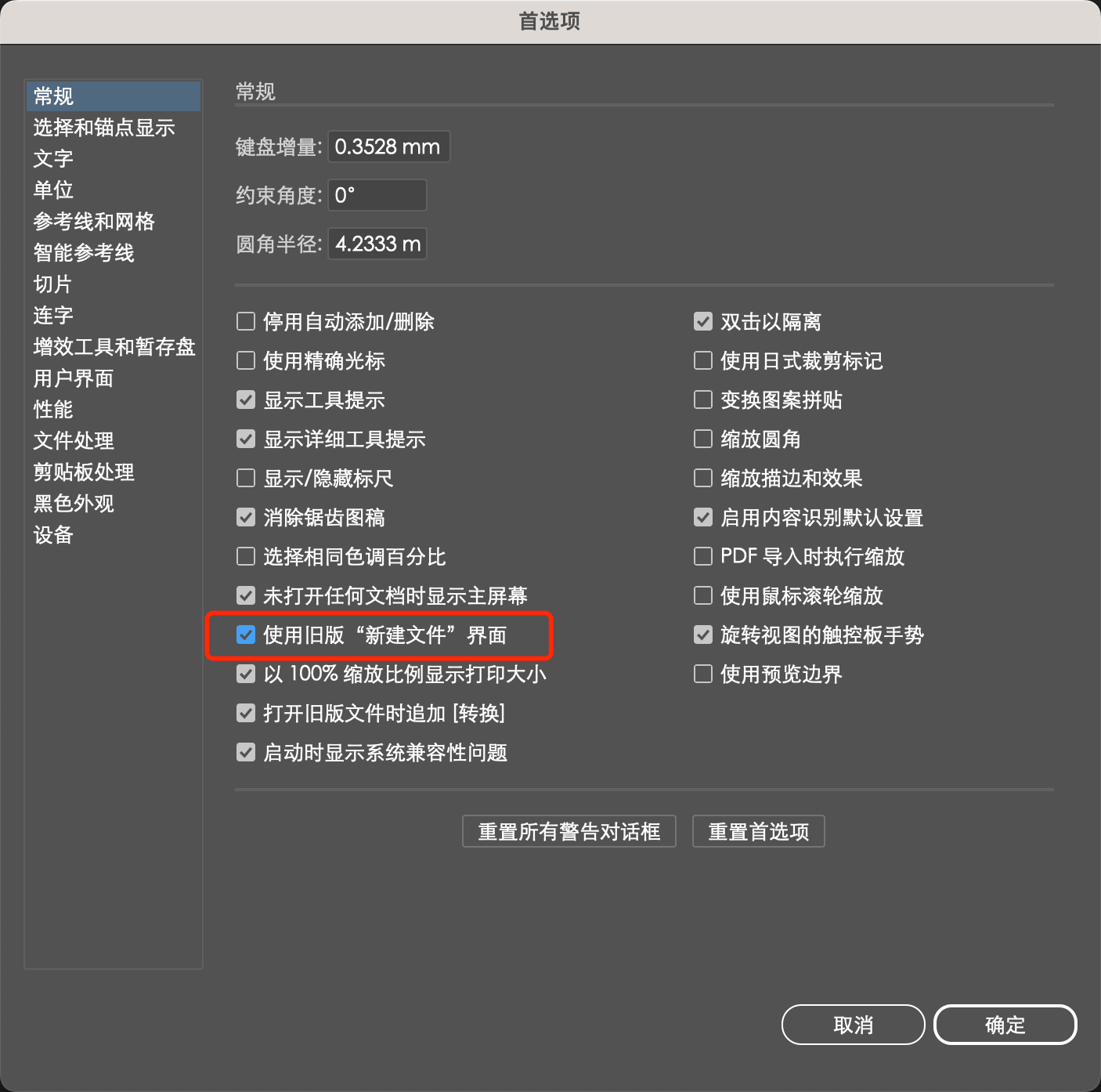
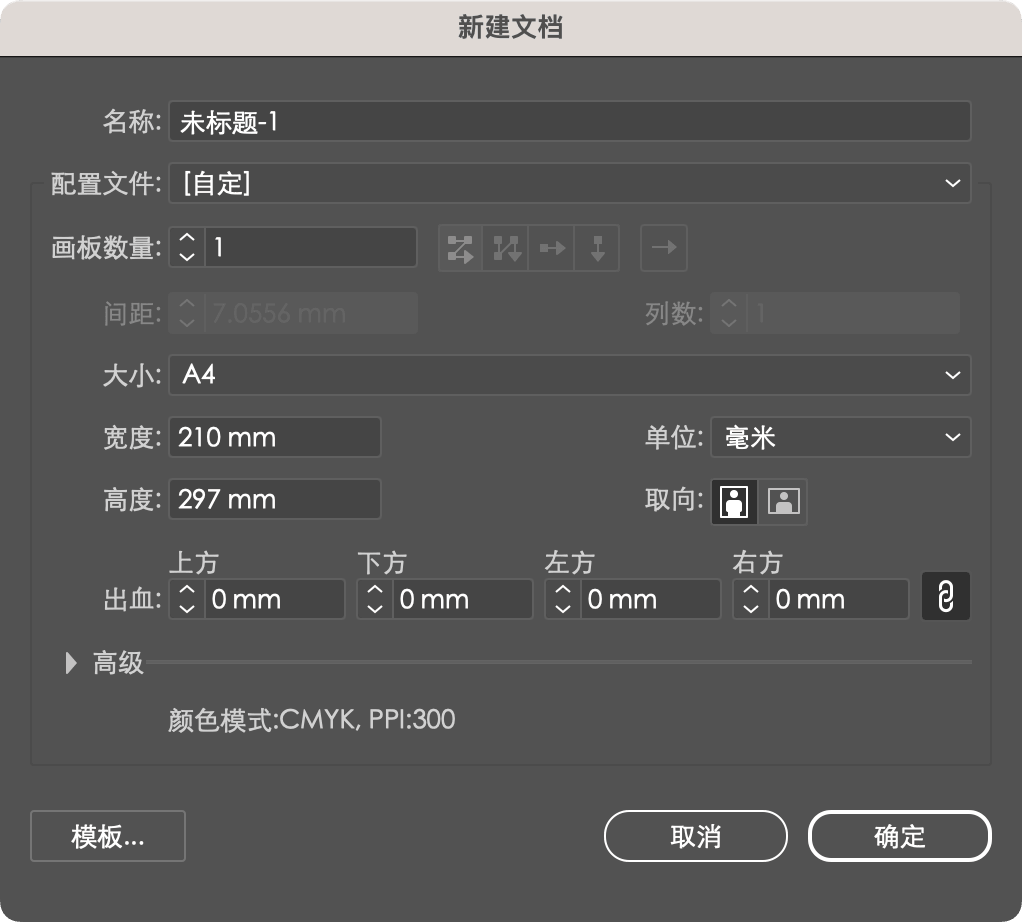
 2507222545请先加好友
2507222545请先加好友
全部评论 1
暂无跟帖