Adobe Lightroom Classic 2022激活后修改照片功能不能用怎么办?解决方法如下:
1、下载最新版Adobe Creative Cloud安装并登录Adobe账号,弹出如下提示:
---------------------------
Creative Cloud Helper想要访问您的钥匙串中的密钥 “Adobe Licensing Information”。
若要给予许可,请输入“登录”钥匙串的密码(可能需要重复2-3次)。
---------------------------
输入Mac系统密码,点击左下角的“始终允许”;

2、下载本站的Lightroom Classic 2022 for Mac 并安装,安装完成后先打开一次Lightroom,点试用,然后完全退出Lightroom程序。接着安装激活工具激活Lightroom 2022,再次打开Lightroom,弹出如下提示:
---------------------------
Adobe Lightroom Classic想要使用您存储在钥匙串的“Chromium Safe Storage”中的机密信息。
若要给予许可,请输入“登录”钥匙串的密码。
---------------------------
输入Mac系统密码,点击左下角的“始终允许”(可能需要重复2-3次)。
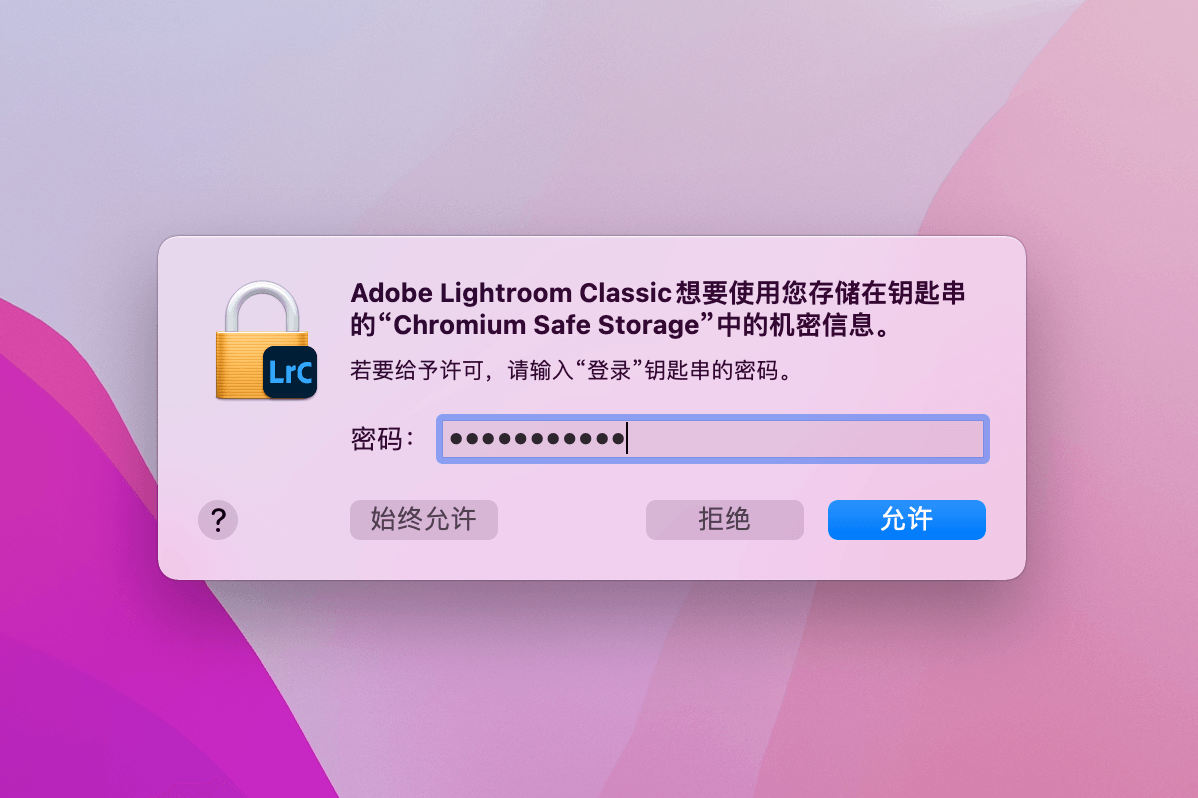
3、在Lightroom 2022里导入照片,进入修改照片模块,修改照片功能已经可用了。
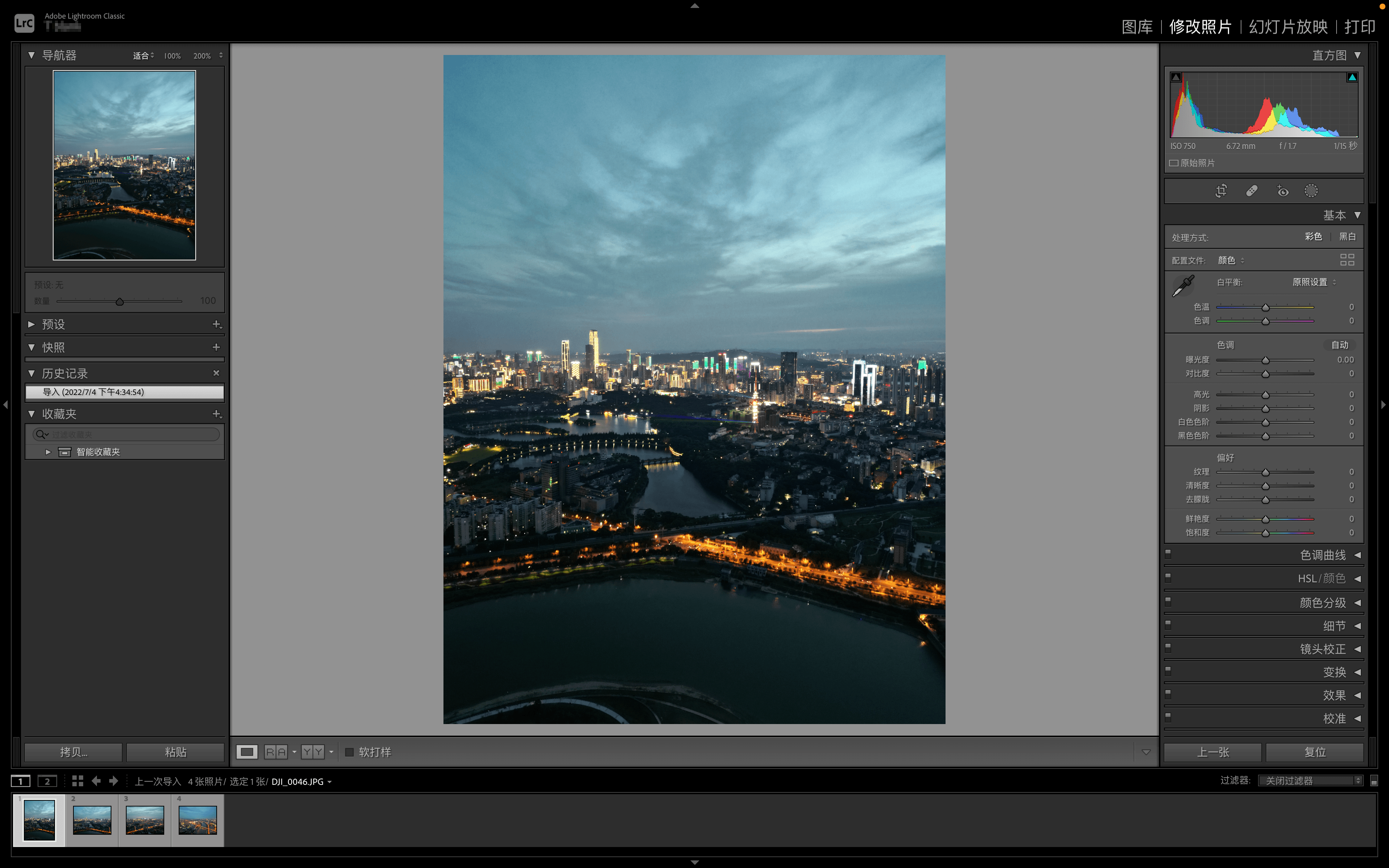
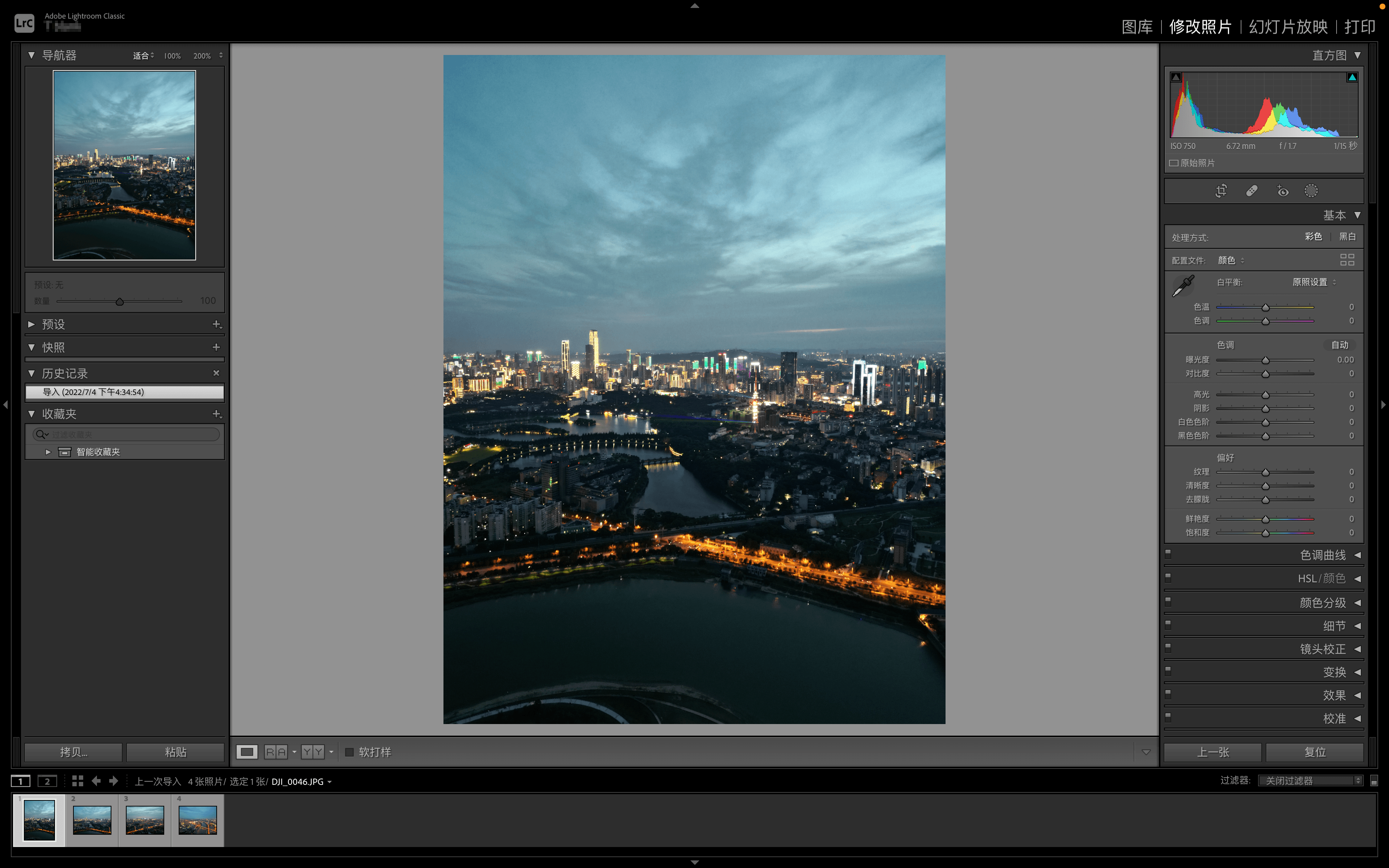
 2507222545
2507222545
全部评论 4
暂无跟帖